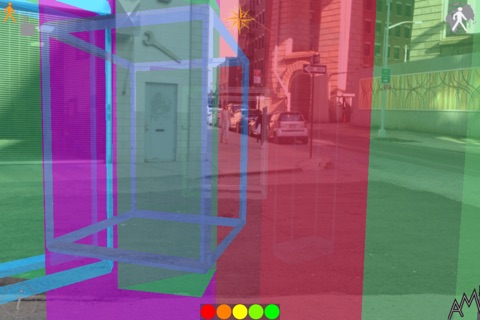Infinite Structures
Infinite Structures is an immersive Augmented Reality (AR) sculpture exhibition, dispersed across 120-meters. Walk in, around and through virtual objects the size of buildings. Experience a 3-dimensional, positional sound composition.
News: version 1.1 has been located in a new position: Brooklyn, NY, for the 2012 Dumbo Arts Festival, happening September 28, 29 and 30! To see the work, walk along Brooklyn Bridge Park, check out Anchorage Place between Water and John, and visit the corner of Adams and Water. As always, you can also view Infinite Structures from wherever you are. Move and scale objects around you. Play with transparencies. Spin the sculptures. Recompose this AR world with your own.
Infinite Structures was created by Raphaele Shirley, Pratt Institute, Liubo Borissov, Taezoo Park, Yige Sun and Augmented Mountain Ltd. Sound composition by Algis Kizys.
Infinite Structures is compatible with iPad 2 with 3G, the new iPad with cellular, iPhone 4 and iPhone 4s (will not run on iPod Touch, iPhone 3G or iPhone 3GS).
[Features]
-A unique Augmented Reality (AR) experience designed by artists
-3D positional sound (best experienced with headphones)
-An immersive environment that responds to your presence
-Site specific and site relative modes are designed for particular locations. But with site relative mode, Infinite Structures can also be experienced anywhere in the world
-Retina support on the new iPad and on the iPhone 4 and iPhone 4S
[Instructions]
-Always hold your device horizontally.
-Since we dont have control over the environment you may view this in, please be careful and always be alert to your surroundings.
SITE SPECIFIC:
-Featured at the 2012 Dumbo Arts Festival in Brooklyn, New York, along the east river between the Manhattan and the Brooklyn bridges.
- Open app. Hold the screen upright, and look through the device at the world in front of you. Turn around in a 360-degree circle. Look for virtual colored sculptures and listen for composed sounds.
-Press the map icon (top middle). A map will appear that shows the locations of all the objects.
- Decide on a direction and start walking. As you walk towards the virtual objects they will grow in size and the sounds will increase. Walk into the objects. They range in size: some are more than 30 meters wide and over 100 meters tall. Walk inside the objects; observe up, down and around; see how they change and react to your position. Touch a sculpture on the screen and slide your finger up and down to change the transparency. Move around and explore. The area of the exhibition has approximately a 120-meter radius.
SITE RELATIVE:
-Press the world icon (top right) to activate this mode. The sculpture exhibition will then be positioned relative to your real-world location. Explore by sitting or walking.
-Press the compass icon (top middle). A map, as a series of numbers, will appear in the middle of the screen. If you see a person icon in the center of the map, touch the hand icon (top left). An orange hand will now appear on the map. Move the hand, by dragging with your finger, from number to number. The AR sculptures will appear and disappear. Sounds will change.
-If seated, choose a sculpture to experience from the map. Press the map icon (top middle) to make the map disappear. Look through your device at the world around you. To change the transparency, touch a sculpture and drag your finger up and down. Spin the nearest object by sliding your finger horizontally. Press the map icon again and choose another object to investigate.
-You can also walk around and explore the exhibition; note that it covers an area with an approximate radius of 120 meters.
- To reposition to the center of the exhibition, activate the “hand mode” by pressing the top left icon. Then press the world icon (top right) and this will reset your position to the center.
Made with powerful Palimpsest AR tools
Copyright 2012 Augmented Mountain Ltd.